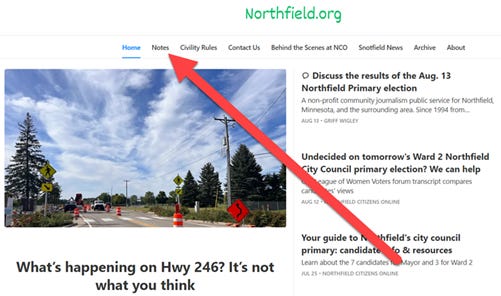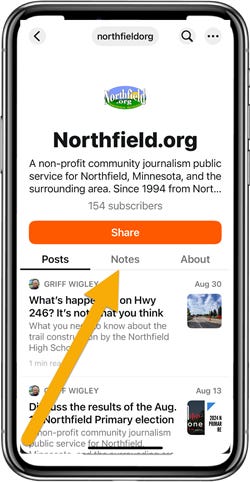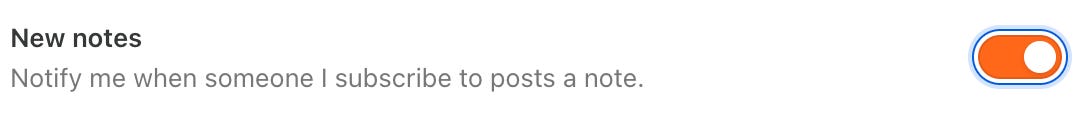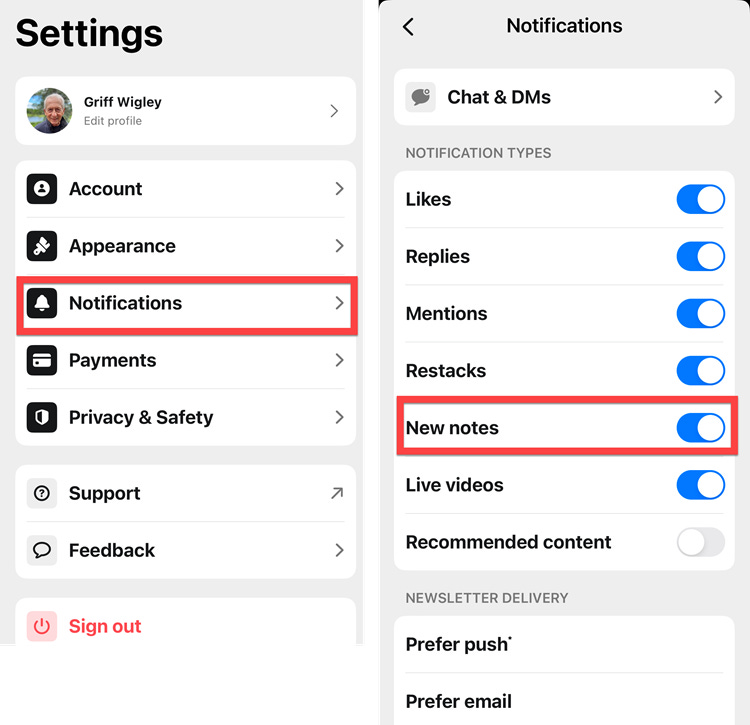Never miss a Northfield.org Substack Note: Here's how
Email isn’t an option, but these two notification methods are
Notes are a Substack feature that allows us to publish short-form posts (like microblogging or tweets) containing quick thoughts, links, images, videos, previews of upcoming posts, restacks, discussions, and more.
You can view a list of our Northfield.org Notes anytime:
Via a web browser, click the Notes tab from the home page navigation menu. Screenshot:
Via the Substack app, click the Notes tab from our home page. Screenshot:
What about email notifications? Nope!
Unlike a regular (long-form) post, a Notes post is not sent to subscribers by email. But you can get notified of a new Note in two ways:
Via the web, get a notification via your activity bell. Enable this in your Substack account Settings page in the Notifications section. Screenshot:
Via the Substack app, get a visual or audible alert by enabling notifications for Notes.
Tap on your Substack profile picture and select Settings
Tap Notifications and tap to toggle the button next to “New notes.” Screenshot:
What Notes have we published lately?
Sept. 20: LVW Candidate Forum on Saturday, Sept. 21
Sept. 15: Northfield Shares a Dinner - update
Sept. 13: Northfield Library wins an award
Sept. 13: KYMN Radio’s post on 5th & Washington development
Sept. 10: Mill Towns Trail segment under construction
Sept. 3: Transit Hub construction progressing
Sept. 3: Storm drain graphics downtown get a refresh
We aim to publish two or more Notes per week, so get your Notifications adjusted ASAP. If you get stuck, add a comment here or contact me.